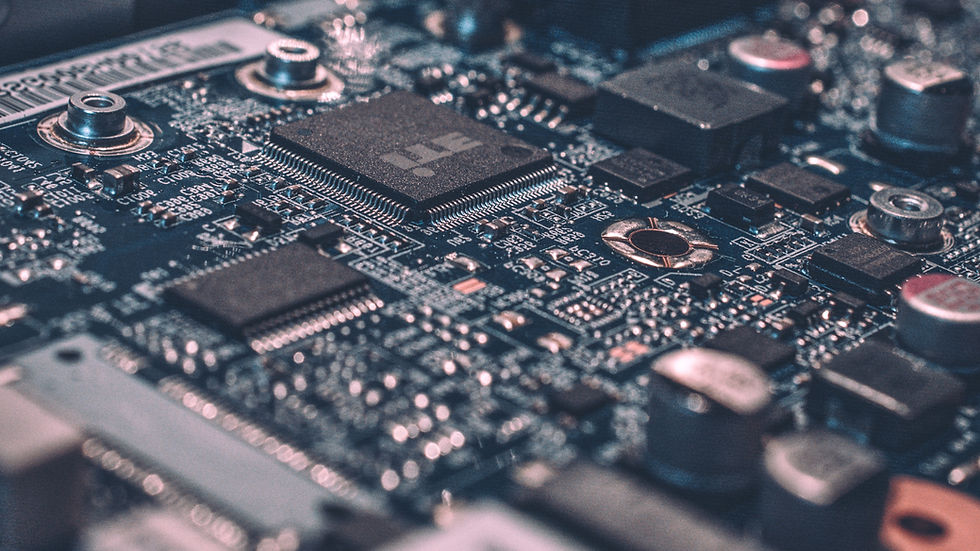
When it comes to the different parts of the computer, there are plenty of acronyms to learn, and some of the parts have such a technical name many people wouldn’t be able to tell what is real and what comes right out of Star Trek. For most users, it isn’t vital they know what every part and circuit does, but there are phrases that you have definitely heard of, and it is a good idea to know the basics to understand what is important to you.
ROM
ROM, or Read Only Memory, is also called Firmware. ROM is a type of non-volatile memory that stores information your computer needs to start up and run. Non-volatile memory is memory that is retained by the computer even when the computer is powered off. Generally speaking, ROM or firmware is not usually upgraded for the life of the computer. There are times when firmware does need to be upgraded. Still, these are rare cases, and these upgrades should be done by a professional since a firmware upgrade is a serious process that could seriously impact the computer's functionality if done incorrectly.
When it comes to the day-to-day tasks most people do on their computers, the firmware does not come into play, and if there are problems with the computer, it is rarely, if ever, the firmware that is causing the problem.
For the most part, you don’t have to worry about ROM while you are working on your computer.
RAM
While RAM and ROM are often thrown together, they are different. RAM stands for Random Access Memory, and it is the memory you are referring to when you talk about your computer's memory. RAM is a type of volatile memory that requires power to maintain the information in memory. When the computer is turned off, the information stored in RAM is lost, which is why is so important to save your work continually. When you are working on a Word or Excel document, the information is stored in RAM until it is saved to disk or the cloud.
Without getting into the types of RAM (SRAM, DRAM, SDRAM, SGRAM, etc), the important thing to know is that more RAM is better for a computer, but you don’t have to go crazy.
To understand RAM, think of a closet. If you have a small closet, you aren’t going to be able to put too many things in it. A small closet may be able to hold your clothes for the current season, and everything else needs to be stored away until needed. You can store more things if you have a larger closet (more RAM). If you have a walk-in closet, you can fit everything you own and even have space you are not using. For some people, a walk-in closet is overkilled the same way an excessive amount of RAM is overkill for most computers.
It is often said that the Lunar Lander used in the 60s and 70s to send humans to the moon had less memory than the phones we carry around with us. In fact, when the astronauts landed on the moon, they had to reprogram the computer to take off again since the computer didn’t have enough memory to hold the software needed to land and take off simultaneously.
Many computers today usually come with 2, 4, 8, or 16 Gigabytes of RAM. For the vast majority of people, 8GB of RAM is plenty. If you do a lot of video editing or high-end gaming, more RAM may be needed.
Disk Space
Disk space is measured in bytes just as RAM. However, Disk Space and RAM a very different. Hard Drives, as the ROM on your computer, is non-volatile, meaning the information remains on disk even when the power is shut off. All the information for your operating system is stored on your disk drive, including the operating system itself. When you save your work, you take the RAM information and write it to the disk, therefore protecting it.
Your RAM and Disk do work together. We won't get into the details of it, but RAM will temporarily store information in the hard drive in a SWAP File, also called a Page File. If you don’t have adequate RAM, you may see the hard drive activity light flashing, and your computer may seem to be running slow. The activity you are seeing is your memory writing and retrieving information from the hard drive.
As with RAM, more storage space is better, but you don’t have to go crazy with space, especially when cloud storage has become so popular.
Processor
The Processor or CPU is the brain of the computer. The processor provides the computer's information and power to do its work. The more powerful the processor, the faster the computer will be. If RAM can be compared to a closet, a processor can be said to be the number of people who are putting things in and taking things out of the closet. The more people you have, the faster the work goes—the same with the processor.
If you need to buy a new computer and are unsure what specs you need, your best bet is to call us.

Comments